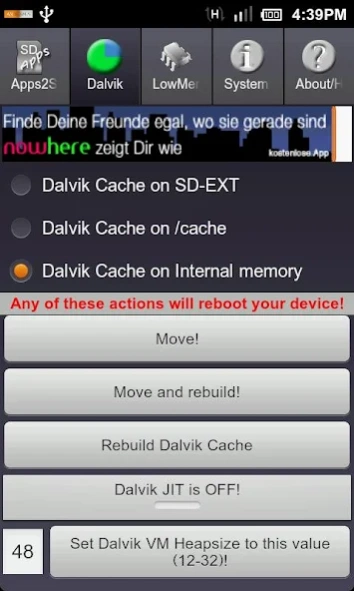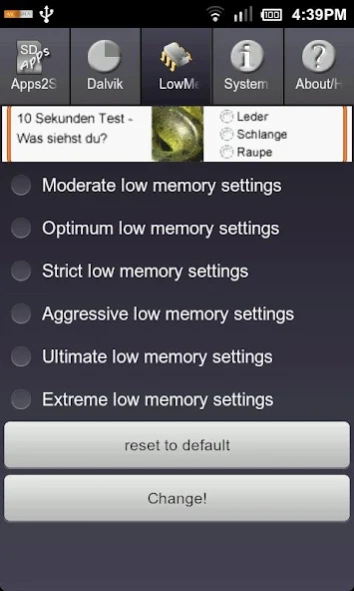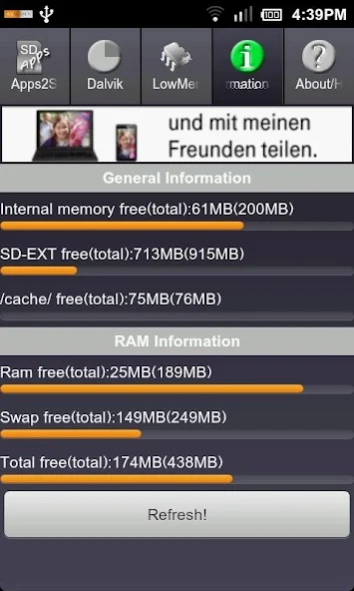A2SDGUI - Darktremor A2SD GUI 1.0
Free Version
Publisher Description
A2SDGUI - Darktremor A2SD GUI - This is a GUI for Darktremor A2SD Scripts.
NO LONGER UNDER DEVELOPMENT!
PERMISSIONS ARE ONLY NEEDED FOR ADS! IF YOU DON'T BELIEVE ME CHECK OUT THE DONATE VERSION!
This is a GUI for Darktremor A2SD Scripts.
You can easily view and configure your A2SD script settings.
Requirements:
- ROOT
- busybox
- A2SD Darktremor Scripts V2.7.5.2 and above.
Features:
- Show where Apps are stored and Toggle from Internal to EXT
- Show if Zipalign runs on boot and Toggle
- Show if swap is activated and toggle
- Set swappiness
- Show where dalvik-cache is and move it
- Enable/Disable Dalvik JIT
- Set Dalvik Heapsize (for now only values between 12 and 32, i do not know if any values in this margin are good!)
- Set the internal Low Memory Killer to different levels (there also is an explanation included)
- German translation
- now checks for remaining space before moving Dalvik-Cache anywhere (error prevention)
- System Info Screen which shows: free/used ram, free/used swap, free/used internal memory, free/used sd-ext, free/used space on /cache/ (more things to come ...)
- a2sd beta is supported
- (rudimentary) helpmenu
Languages: English, Italian (thanks zorginho), Spanish(thanks 23r9i0), French(thanks tazman1963), German, Serbian (thanks magla111), Turkish(thanks android202)
About A2SDGUI - Darktremor A2SD GUI
A2SDGUI - Darktremor A2SD GUI is a free app for Android published in the System Maintenance list of apps, part of System Utilities.
The company that develops A2SDGUI - Darktremor A2SD GUI is A. R.. The latest version released by its developer is 1.0. This app was rated by 63 users of our site and has an average rating of 3.8.
To install A2SDGUI - Darktremor A2SD GUI on your Android device, just click the green Continue To App button above to start the installation process. The app is listed on our website since 2012-01-16 and was downloaded 2,279 times. We have already checked if the download link is safe, however for your own protection we recommend that you scan the downloaded app with your antivirus. Your antivirus may detect the A2SDGUI - Darktremor A2SD GUI as malware as malware if the download link to com.elgubbo.a2sdGUI is broken.
How to install A2SDGUI - Darktremor A2SD GUI on your Android device:
- Click on the Continue To App button on our website. This will redirect you to Google Play.
- Once the A2SDGUI - Darktremor A2SD GUI is shown in the Google Play listing of your Android device, you can start its download and installation. Tap on the Install button located below the search bar and to the right of the app icon.
- A pop-up window with the permissions required by A2SDGUI - Darktremor A2SD GUI will be shown. Click on Accept to continue the process.
- A2SDGUI - Darktremor A2SD GUI will be downloaded onto your device, displaying a progress. Once the download completes, the installation will start and you'll get a notification after the installation is finished.